Supplier Dashboard
- Indicate if you are a Professional Services Firm, if so, you are only required to fill out one questionnaire. If not, please complete the questionnaires as required.
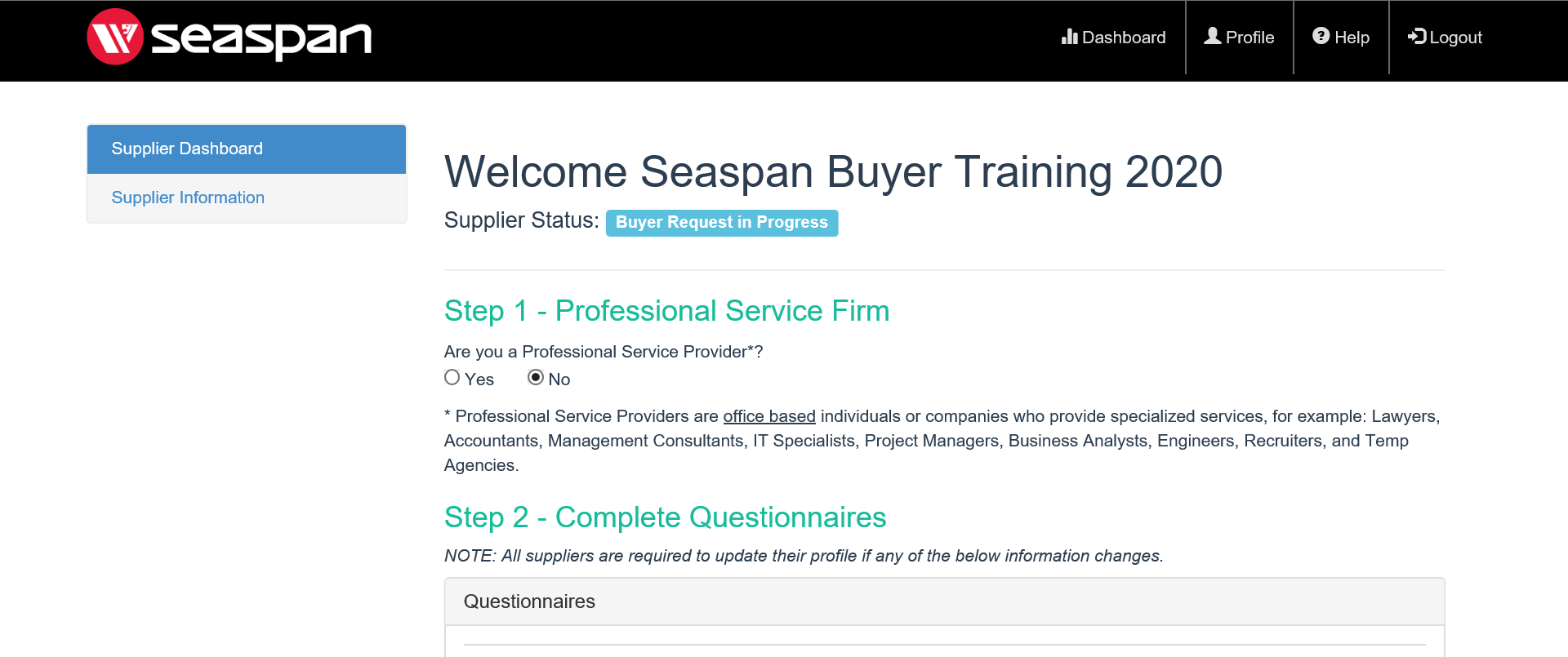
- Click on each form to open and complete.
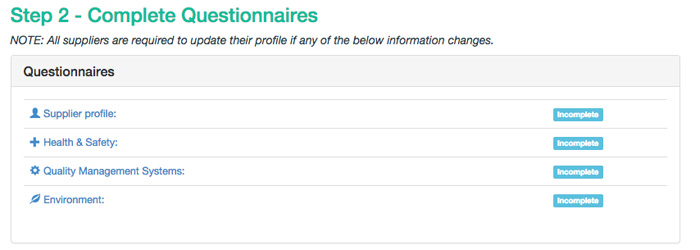
- Fill out all needed forms making sure to complete all (*) mandatory fields.
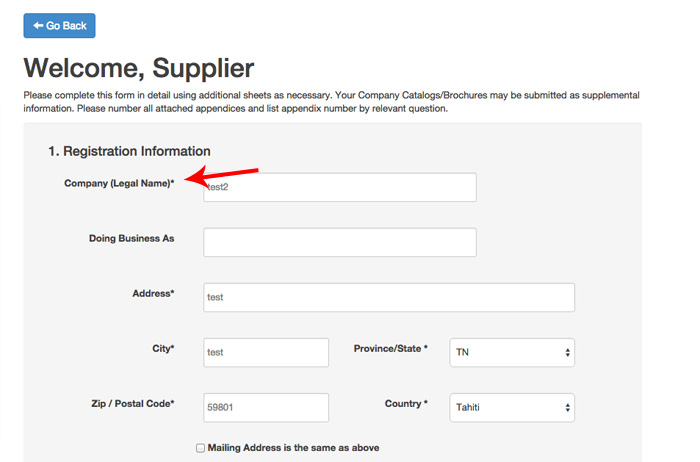
- Please attach any required documents using the Attach Document button
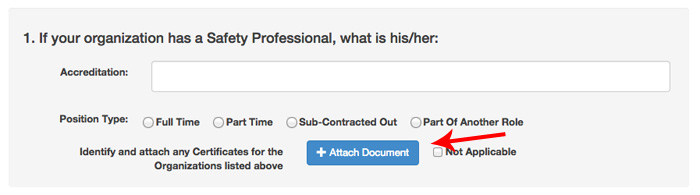
- Please choose the file you would like to upload. Select which document type it is and provide an expiration date if applicable. Then click on Add Document.
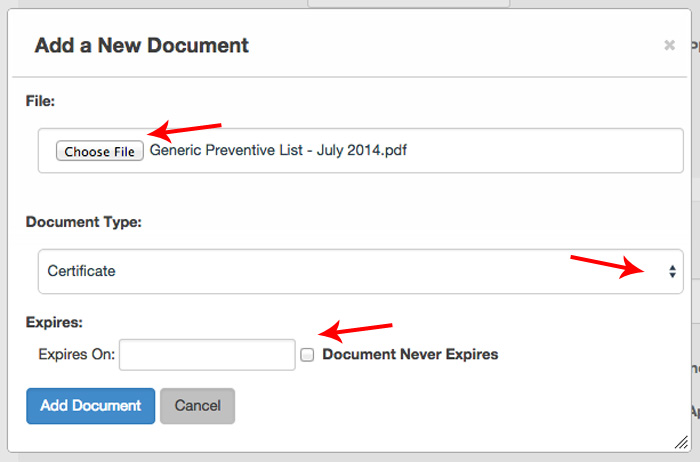
- Once completed you have the option to Save Draft or Mark as Complete. If your questionnaire is not yet complete click Save Draft to complete it at a later time. If it is complete and ready for submission, click Mark Questionnaire as Complete.
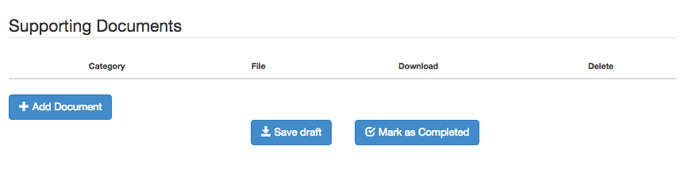
- This will return back to the supplier dashboard where the other questionnaires are available for completion in the same manner. Once all questionnaires are completed and ready for submission – Submit application for approval.

